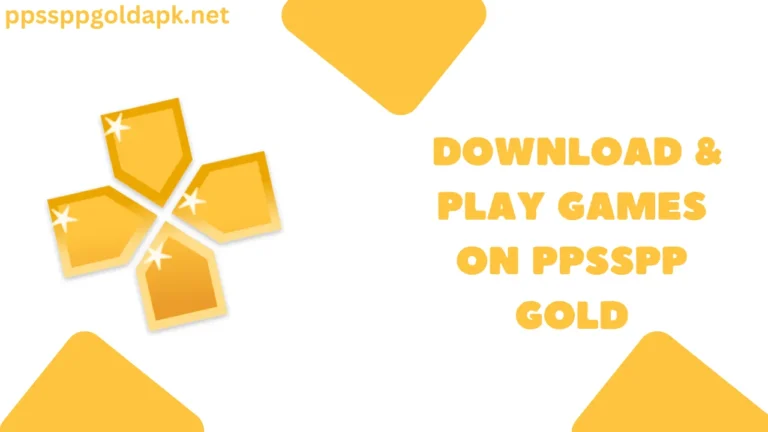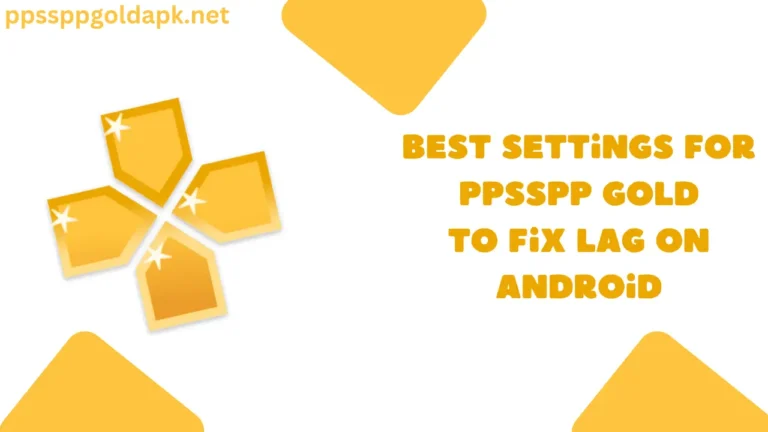Do you want to play PSP Games with your friends or siblings in multiplayer mode? I guess Yes, you must feel like playing. After all, everyone wants to make gaming more fun.
But this is impossible, did you think that? If yes, you’re thinking wrong! You can play PSP games on the PPSSPP Gold Emulator in multiplayer mode.
But how? Let me share my personal method How I play multiplayer PSP games with my friends and cousins…
How to play multiplayer games IN PPSSPP Gold?
So to play multiplayer games in PPSSPP Gold Emulator you have to follow this process without skipping any step, This method will work on all devices: Windows, MacOS, Android, and iOS.
Before starting, first of all, you have to do these 3 things:
PPSSPP Version: Keep in mind that the version of PPSSPP Gold in your device and the device of the person playing with you should be the same. If you do not have the latest version then you can download it from here: PPSSPP Gold Apk (ppssppgoldapk.net)
Network Connection: You have to host the game from 1 device and join from another, for this, you have to turn on the hotspot in one device and connect to that wi-fi network in the other device.
Firewall/Security Settings: Make sure your device’s firewall/antivirus software doesn’t block PPSSPP’s network access.
A step-by-step method to play Multiplayer games in PPSSPP Gold:
Then you’ll have to do these steps on your devices:
In the device you turned the hotspot on, Click on Host a game after opening its lobby. Then wait for the second device to join the game.
In the device you connected Wi-Fi, Open the same game that you opened in the hosting device and click on Join a Game. Then enjoy the game!
NOTE: Not all PPS games support multiplayer mode, so play only those games in multiplayer that are made for multiplayer mode. Don’t know which are the multiplayer games in PPSSPP Gold Emulator? I will tell you below!
Top Multiplayer Games that you can play on PPSSPP Gold
1. WWE Smackdown vs Raw 2011
This is a WWE fighting game whose graphics are very realistic, you can also create your own character for fighting. I am a WWE fan so I play this game most of the time with my friends.
2. Tekken 6
This game is my childhood favorite game, and maybe also know about it. You can choose from 40+ characters to use them to fight with your friend in multiplayer mode.
3. Need For Speed - Most Wanted
If you are a lover of racing games then you will definitely like this game, there are 35+ car collections in this game in which you can race. And you can get rid from the police car with your friend.
4. Dragon Ball Z
This is a multiplayer fighting game in which you can enjoy the game by fighting with your friend. The graphics of this game are also very good and it is only 540 MB!
5. Naruto Shippuden – UNI
Maybe you know about this game, if you don’t know then you will know by listening to the names of these characters: Naruto Uzumaki, Kakashi Hatake, and Sasuke Uchiha. You can play 20+ characters, in also you can fight with your friend in Naruto Shippuden.