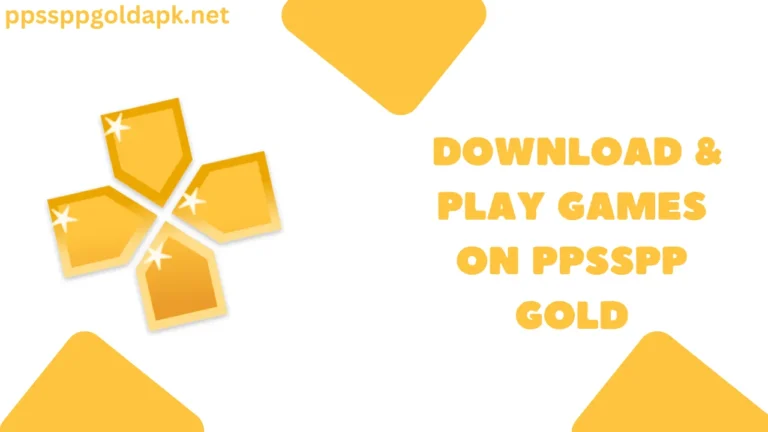I know most of the people who use PPSSPP Gold Emulator have 2GB or 4GB RAM mobiles. So, it is obvious your phone will lag when you try to play big games like Spider-Man. But the fun part is that PPSSPP Gold can run these games very easily if you turn on the right settings. So, in this article, I will tell you the best settings of the PPSSPP Gold Emulator to play lag-free games.
How to Fix Lag in PPSSPP Gold?
Graphics Settings
If you are using a low-end device, then do not hope that the game will run smoothly with high graphics; you can change the graphics settings and believe me, it can make a big difference.
1. Select the Right Backend
- Vulkan: Use this option if your device supports it. Vulkan gives a faster and smoother performance.
- OpenGL: If Vulkan doesn’t work on your phone, choose OpenGL. It’s slower but still good.
2. Change Texture Filtering
After setting up the Graphics’s backend, you have to set the texture filtering to 16x. Now, you may be wondering why I said you should set texture filtering to 16x because it will help in improving the game’s sharpness.
3. Adjust Resolution
You will find a lot of options in the resolution tab, but you have to choose the native resolution of your phone. I have tried all the available options, and this is the best option to avoid lag and keep the graphics looking good.
4. Use Frame Skipping
If after changing all the above three mentioned things, the game is still slow, set frame skipping to 2 or 3. This skips some frames and makes the game run faster.
Change System Settings For Better Performance in PPSSPP Gold
1. Turn On Fast Memory Access
Go to the PPSSPP Gold’s system settings and enable fast memory access.
2. Try Other Performance Options
You can also turn off extra effects or features that your device cannot handle. These changes can improve performance a lot.
Tips for Low-End Phones
If your phone is not very powerful, don’t worry!
- Use the latest version of PPSSPP. New updates fix problems and improve speed.
- Visit the PPSSPP forum if you need help or want to ask questions.
Conclusion
I hope by following the above-mentioned settings; you are now able to play lag-free games in PPSSPP Gold. If you are using PPSSPP, not PPSSPP Gold, then the settings are the same, and you can apply these changes to the free version, too.